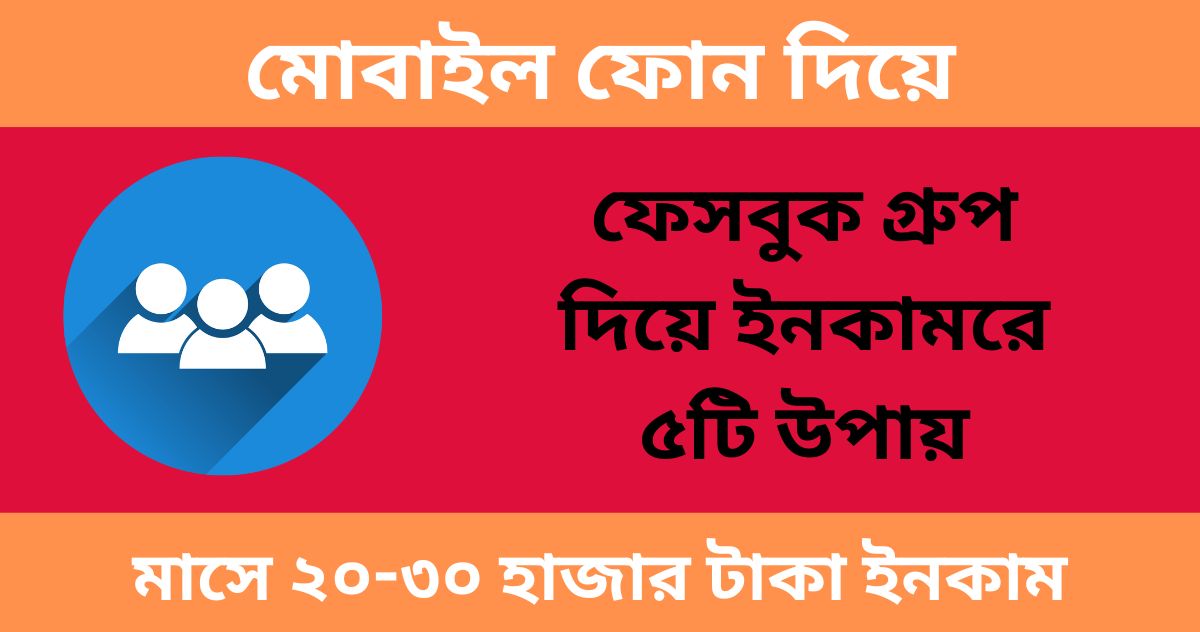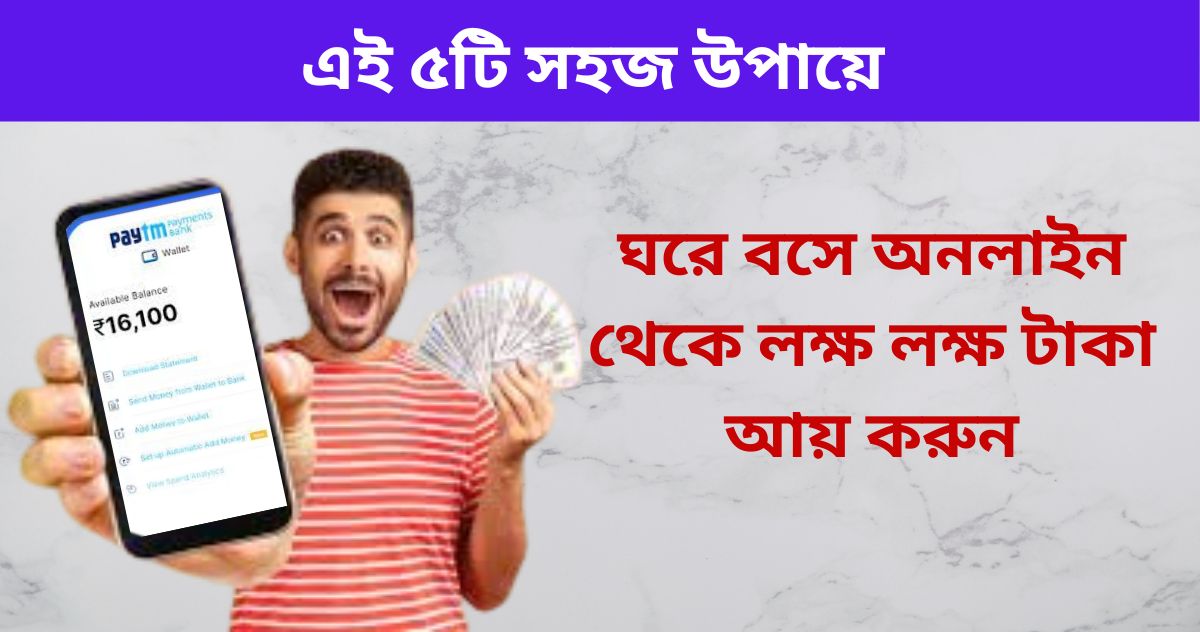মোবাইল ফোন দিয়ে ফেসবুক গ্রুপ দিয়ে ইনকামের সেরা ৫টি উপায়
নমস্কার stech10.com ওয়েবসাইটে আপনাকে সাগতম । এই ব্লগ টিতে আমরা জানতে চলেছি যে কিভাবে ফেসবুক গ্রুপর মাধ্যমে ইনকাম করতে হয় । ফেসবুক বর্তমান গোটা বিশ্বের সবথেকে বড় সোশ্যাল মিডিয়া প্লাটফর্ম । এই ফেসবুকের একটি ছোট পাট হল ফেসবুক গ্রুপ, ফেসবুক গ্রুপ থেকে আপনি সরাসরি বা ফেসবুক আপনাকে টাকা দেবে না টাকা ইনকামরে জন্য আপনাকে কিছু … Read more